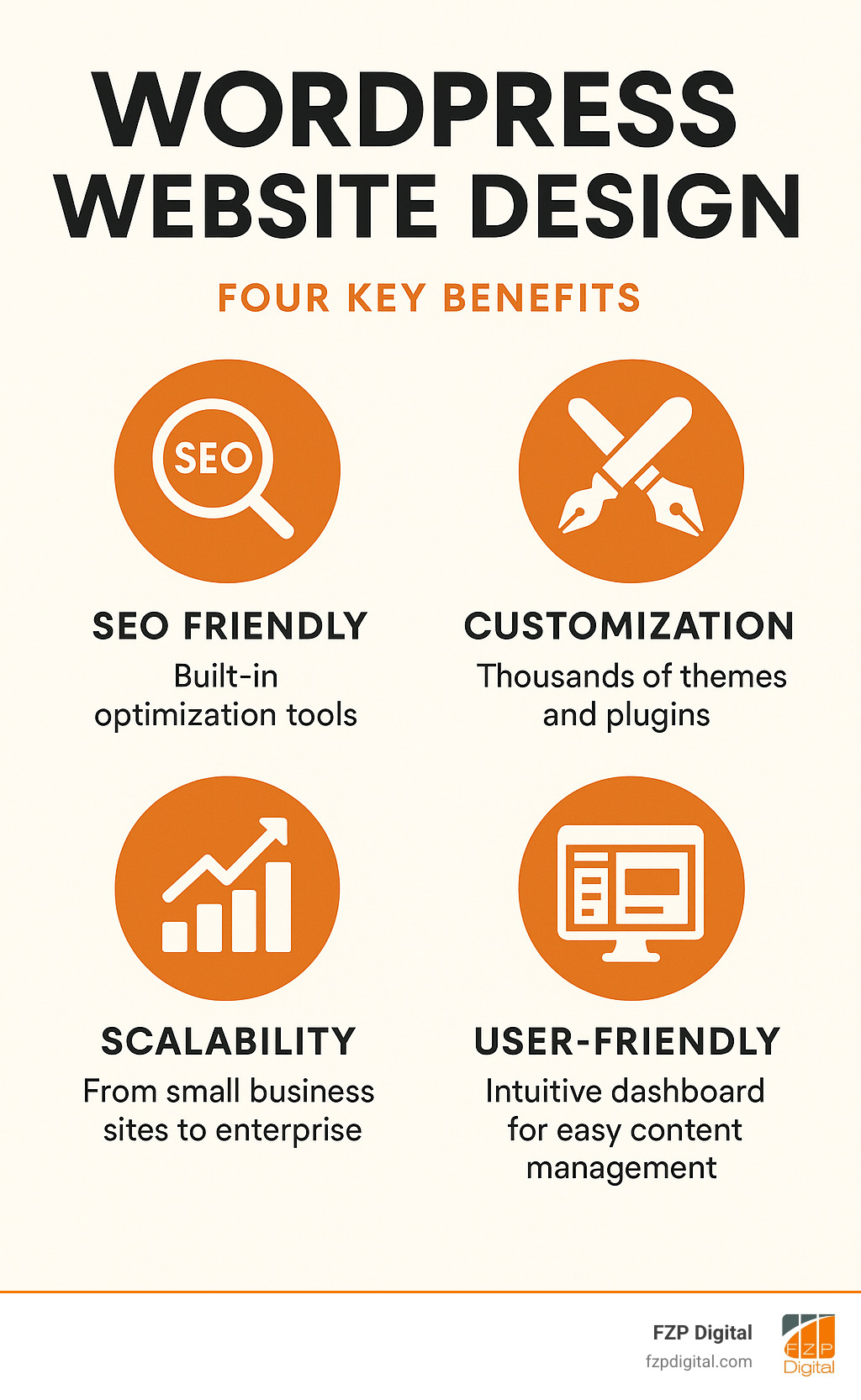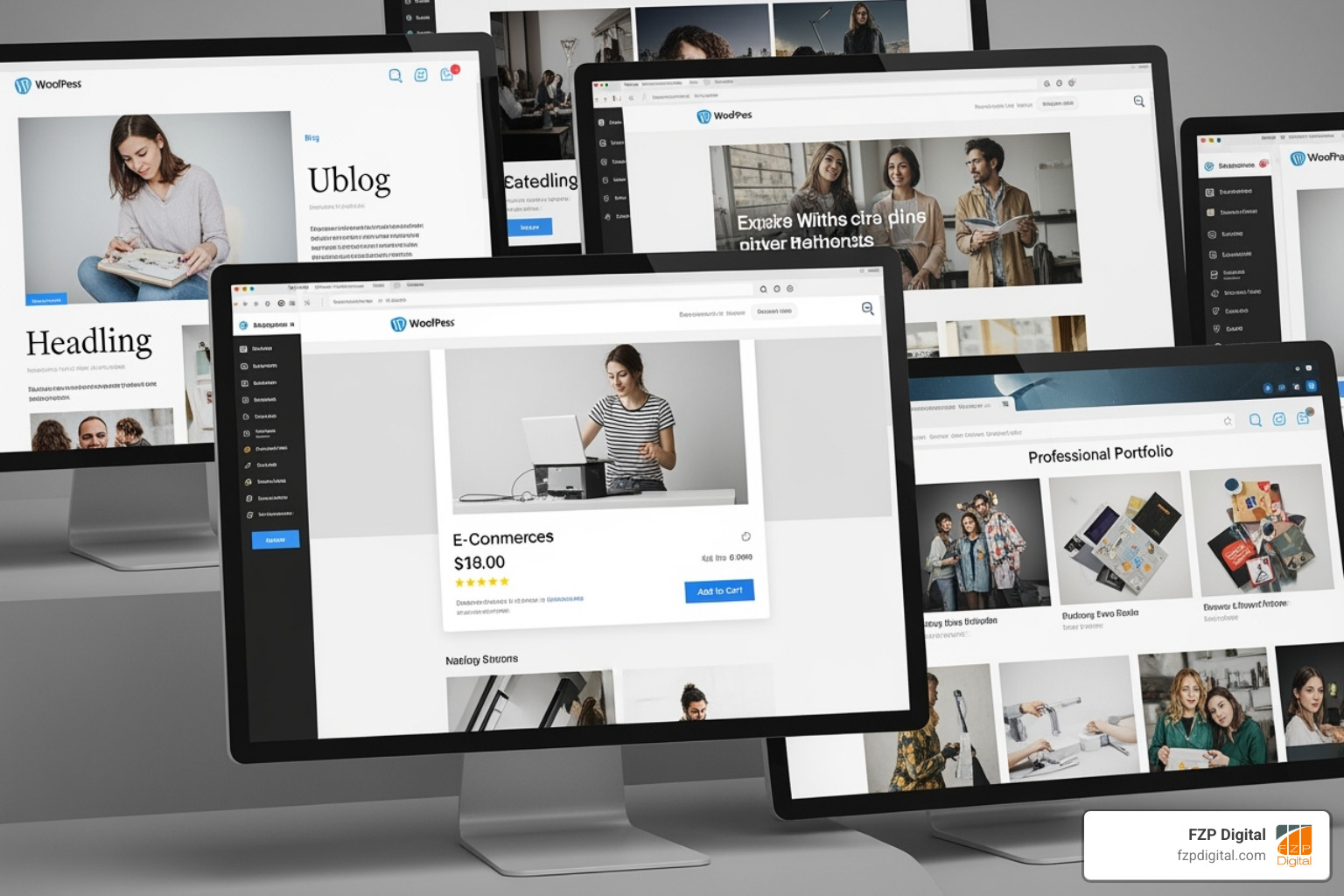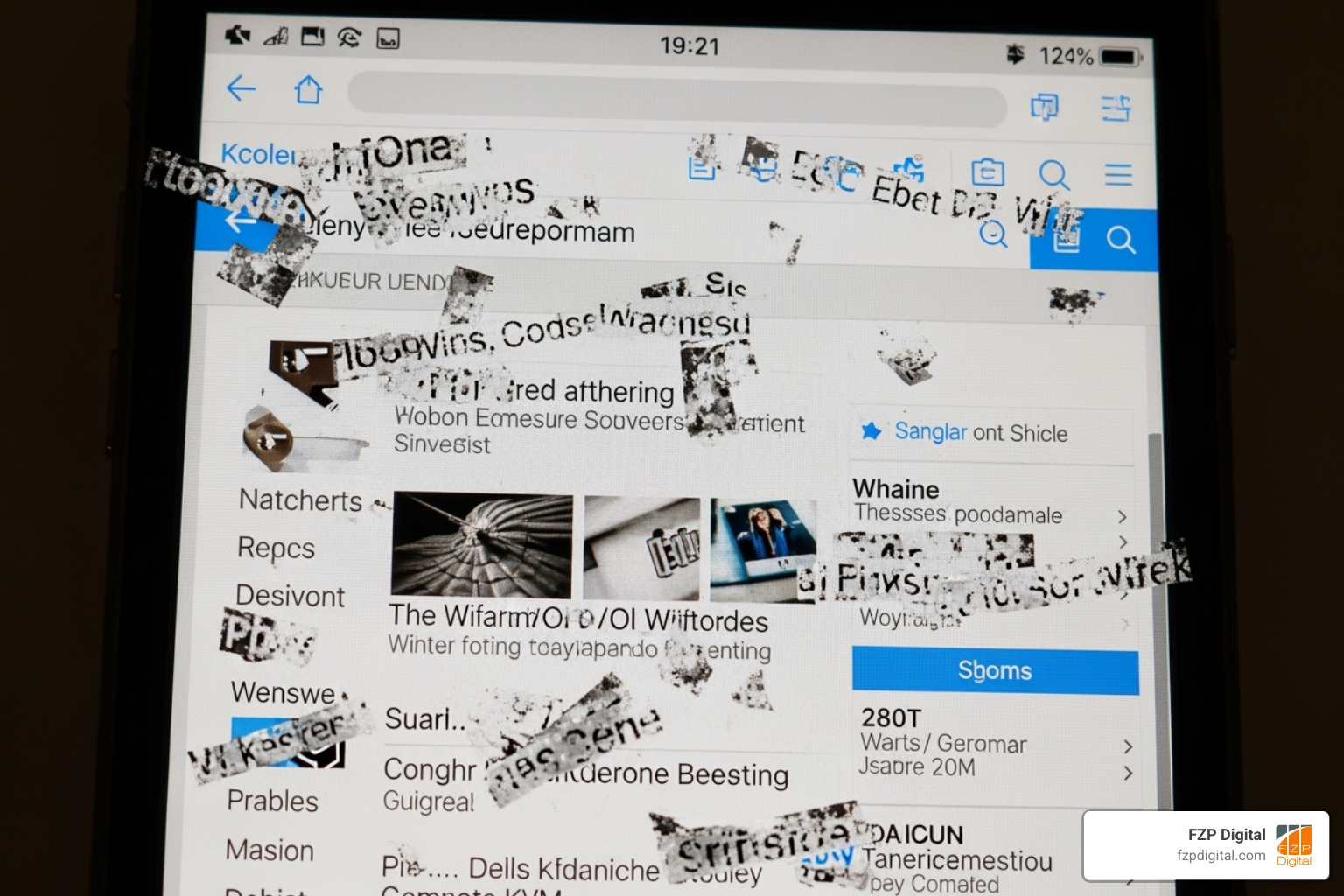Your Blueprint for a Powerful Online Presence
WordPress website design is the process of creating professional websites using the world’s most popular content management system. Here’s a quick overview:
Key Components:
- WordPress Platform: Powers over 43% of the internet
- Custom Design: Unique themes and layouts for your brand
- Professional Development: Expert coding and optimization
- Responsive Design: Works perfectly on all devices
- SEO Integration: Built-in search engine optimization
Typical Process:
- Requirements gathering and strategy
- Design mockups and wireframes
- Development and coding
- Content integration
- Testing and launch
Investment Range: $4,000-$10,000+ depending on complexity
As an open-source content management system (CMS), WordPress gives you complete control over your site’s design and content. Unlike restrictive website builders, it offers unlimited flexibility and scalability, making it the top choice for businesses aiming for unrestricted growth.
This guide covers everything you need to know about professional WordPress website design, from the process to choosing the right designer.
I’m Fred Z. Poritsky, founder of FZP Digital. We combine business management expertise with creative web development to help CPAs, attorneys, nonprofits, and small businesses achieve their growth goals through custom WordPress website design.
Understanding the WordPress Ecosystem
WordPress is the engine behind over 43% of all websites. At its core, it’s a content management system (CMS) that provides a control center for your website, allowing you to manage content without coding knowledge. As open-source software, it’s free to use and constantly improved by a global community of developers.
For professional sites, we use self-hosted WordPress (from WordPress.org), which gives you complete control over every aspect of your site—no restrictions, just pure creative and functional freedom.
WordPress is the top choice for serious businesses due to several key advantages:
- User-Friendly Dashboard: An intuitive interface makes updating your site simple.
- Limitless Functionality: With over 50,000 plugins, we can add any feature imaginable, from e-commerce stores to appointment booking.
- SEO-Friendly Foundation: Search engines love how WordPress is structured, giving you a head start in Google rankings.
- Scalability: WordPress grows with your business, capable of handling everything from a simple blog to an enterprise-level platform used by major brands.
- Cost-Effectiveness: Since the software is free, your budget is invested in custom design and features that drive growth, not licensing fees.
- Full Ownership: You own your website, your content, and your data. There’s no platform lock-in.
For more information on how we leverage these powerful features for your business, check out our web design services.
Types of Websites You Can Build
The versatility of WordPress allows us to build a wide range of sites on its flexible foundation:
- Blogs and personal sites: The classic use for WordPress, perfect for sharing expertise and company news.
- Business and corporate websites: Your digital storefront, designed to showcase services and attract customers.
- E-commerce stores: Using WooCommerce, we can build powerful online shops with full product catalogs and secure checkout.
- Portfolios and galleries: Ideal for creative professionals to display their work in stunning visual layouts.
- Membership sites: Offer exclusive content, courses, or services to registered members.
- Online forums: Build a community around your brand and foster customer engagement.
- Non-profit websites: Tell compelling stories and integrate seamless donation capabilities.
We often combine these elements to create a website that perfectly matches your business needs.
Why is WordPress So Popular for Website Design?
WordPress dominates the web because it offers real advantages for business owners. Its cost-effectiveness, best flexibility, and a massive ecosystem of themes and plugins provide an enormous toolkit for building almost anything without starting from scratch. While we handle the technical development, you can easily manage day-to-day content updates yourself. Most importantly, you retain complete ownership of your website and data, ensuring you’re never locked into a single platform.
The Professional WordPress Website Design Process
Building a professional WordPress website is a strategic journey. At FZP Digital, our refined “Develop . Design . Deliver” process ensures your website not only looks amazing but also drives business results. Here’s our proven 7-step design process:
- Requirement gathering and strategy: We start by diving deep into your business goals, target audience, and functional needs to build a solid project foundation.
- Research and wireframing: We analyze your industry and competitors to map out your site’s structure. Wireframes act as architectural blueprints, ensuring an intuitive user experience.
- Mockups and design concepts: We transform the wireframes into beautiful, branded designs that capture your company’s personality, showing you exactly how the site will look and feel.
- Development and coding: Our developers bring the mockups to life, hand-crafting a site that is secure, fast, and works perfectly across all devices.
- Content integration: We carefully integrate your text, images, and videos to tell your brand’s story in a compelling way.
- Testing and revisions: We carefully test every link, form, and function across different browsers and devices. You’ll have a chance to review and request changes.
- Launch and deployment: We handle all the technical details for a smooth transition, taking your new website live for the world to see.
This structured approach keeps your WordPress website design project on track and on budget.
How Much Does a WordPress Website Cost?
The investment in professional WordPress website design varies based on your specific needs. Key cost factors include project scope, custom vs. template design, e-commerce functionality, and other unique features. Working with an experienced agency like FZP Digital reflects a comprehensive approach focused on business growth.
For average cost ranges, professional WordPress website design typically falls between $4,000 to $10,000 and beyond. A custom business website with professional content integration and optimization is a solid investment in your company’s digital future. More extensive projects with 25+ pages or advanced e-commerce can start from $8,750.
Remember to budget for ongoing costs like hosting (your site’s online real estate), maintenance (updates and security), and domain renewal.
What to Expect: Project Timelines
Quality takes time, and a well-crafted WordPress website design is worth doing right. Timelines vary based on complexity, but here are some general estimates:
- Simple brochure sites: Typically 4-6 weeks.
- Custom small business sites: Usually 1-2 months or more.
- Large e-commerce or complex sites: Often 3-6 months.
Several factors affect the timeline, including client feedback speed, content readiness, and overall feature complexity. We maintain transparency about timelines throughout the process to ensure a smooth project flow.
Key Elements of High-Performing Design
A successful WordPress website design combines stunning visuals with rock-solid performance to create an excellent user experience. Think of your website as your digital storefront—it must be welcoming, fast, and easy to steer.
Responsive Design Importance
Responsive design is no longer optional; it’s essential. It ensures your website automatically adapts to look and function perfectly on all devices, from desktops to smartphones. This is critical for two reasons:
- Mobile-first indexing: Google primarily uses the mobile version of your site for search rankings. A poor mobile experience will hurt your visibility.
- User experience (UX): Most users browse on their phones. A site that is difficult to use on mobile will lead to high bounce rates and lost customers. A polished, responsive site builds credibility and trust.
Core Web Vitals and Performance
Google’s Core Web Vitals are metrics that measure a site’s user experience. They directly impact your search rankings. The key vitals are:
- Page speed: How quickly your site loads. Slow sites frustrate users and lead them to leave.
- Interactivity: How quickly your site responds to user actions, like clicks.
- Visual stability: Prevents page elements from shifting unexpectedly as the page loads.
We optimize for these metrics to ensure a fast, responsive website that pleases both users and search engines.
Visual Appeal vs. Functionality
The best WordPress website design finds the perfect balance between beauty and brains. A gorgeous site that’s confusing is useless, as is a functional site that looks dated. We focus on achieving both through:
- Clear navigation: Helping visitors find what they need without frustration.
- Compelling content: Engaging users and establishing your expertise.
- Clear calls-to-action (CTAs): Guiding visitors to take the next step, whether it’s making a call or filling out a form.
Essential Tools: Themes and Plugins
Themes and plugins provide the flexibility of WordPress. Themes control the look and feel, while plugins add functionality.
| Theme Type | Key Features | Cost | Support | Customization | Security |
|---|---|---|---|---|---|
| Free Themes | Basic design, limited features | Free | Community forums | Basic styling options, often require custom code for significant changes | Varies; reputable themes are generally secure, but less-maintained ones can be risky |
| Premium Themes | Advanced features, pre-built demos, specific niches | $30 – $150 (one-time) | Dedicated developer support | Extensive customization options through theme panels, drag-and-drop builders, and pre-built block patterns | Generally well-maintained and secure, regular updates from developers |
| Custom Themes | Built from scratch, unique design, specific functionality | High (thousands of dollars) | Dedicated agency/developer support | Unlimited customization, precisely custom to your brand and needs | Highest security, built with best practices, maintained by your developer |
We often customize premium themes or build custom themes from scratch to meet specific client needs. Plugins add powerful features. We use trusted plugins for SEO (Yoast SEO), page building (Elementor), e-commerce (WooCommerce), security (Wordfence), and performance (WP Rocket).
Latest Trends in WordPress Website Design
Staying current with design trends ensures your site feels modern and effective. Key trends include:
- AI-powered design assistants: AI helps generate ideas and automate tasks, allowing us to focus on strategy.
- Minimalist aesthetics: Clean layouts and white space help users focus on your message.
- Bold typography: Large, distinctive fonts act as a key design element to establish brand personality.
- Interactive elements: Subtle animations and hover effects create a polished, engaging feel.
- Dark mode: A popular option that is easier on the eyes and conveys a modern aesthetic.
- Full Site Editing (FSE): A WordPress evolution giving designers more control over every part of a site.
For more insights into where web design is heading, check out our thoughts on upcoming trends:
More on design trends
DIY vs. Hiring a Professional
When it’s time to build your site, you face a key decision: handle the WordPress website design yourself or hire a professional? While DIY seems budget-friendly, it’s important to consider the trade-offs.
The DIY Route: Tempting but Tricky
Building your own site can have a lower upfront cost, but it comes with challenges. Customization is often limited without coding knowledge, potentially leaving you with a generic-looking site. More importantly, a DIY site may lack the professional user experience and conversion optimization needed to turn visitors into customers. The time spent learning, troubleshooting, and managing the site is also a significant factor—time that could be spent growing your business.
The Professional Advantage
Working with experts like FZP Digital provides much more than technical skill. You get years of expertise in design, user experience, and SEO. Our custom design approach ensures your site is built specifically for your brand and goals. We handle all the technical complexities, creating a digital asset that functions as a core part of your marketing strategy. While the initial investment is higher, it pays for itself through better results, credibility, and peace of mind.
When Professional Help Makes Sense
We recommend hiring a professional when you have complex requirements, need unique branding, or want to focus on business growth. If you view your website as a critical marketing tool, professional expertise is invaluable for delivering real returns.
What to Look for in a WordPress Designer or Agency
Choosing the right partner is crucial for your online presence. You’re selecting a strategic partner to translate your vision into a powerful digital tool. Here’s what to look for:
- Portfolio of work: Review past projects for quality, versatility, and an aesthetic that aligns with your vision.
- Client testimonials: Look for feedback on communication, problem-solving, and overall satisfaction.
- Experience in your industry: A designer who understands your market can streamline the process.
- A transparent, structured process: Our “Develop . Design . Deliver” approach ensures you know what to expect at every stage.
- SEO expertise: A beautiful site is useless if no one can find it. Ensure they integrate SEO from the ground up.
- Strong communication skills: Your partner should be responsive, clear, and interested in your needs.
- Ongoing support: Ask about maintenance options to keep your site secure and updated post-launch.
Developer Resources from WordPress
Questions to Ask a Potential WordPress Designer
Asking the right questions helps you evaluate a potential partner’s skills and process.
- “What is your design and development process?” This reveals their professionalism. A structured process ensures nothing is overlooked.
- “How do you handle project management and communication?” Understand how they’ll keep you informed and what tools they use.
- “Can you show me examples of WordPress sites you’ve built for businesses like mine?” Relevant examples demonstrate they understand your market.
- “How do you approach mobile-responsive design?” This is non-negotiable. They should have a clear mobile-first strategy.
- “What is included in your fee, and what are the ongoing costs?” Get full transparency on the initial investment and recurring costs for hosting and maintenance.
- “How do you integrate SEO best practices into the design process?” SEO should be a core part of their strategy, not an afterthought.
- “What happens after launch?” Understand their post-launch support and maintenance plans.
- “Will I be able to update content myself, and will you provide training?” Ensure they empower you to manage basic content updates.
Post-Launch Success: SEO, Security & Maintenance
Launching your new WordPress website design is just the beginning. Like any valuable asset, your website requires ongoing care to perform at its best, stay secure, and attract customers.
Ongoing Website Maintenance
Regular maintenance is essential to protect your investment. Without it, your site can become slow, vulnerable, and outdated. Key maintenance tasks include:
- Core, theme, and plugin updates: Keeping all components of your site updated is crucial for security, performance, and access to new features.
- Regular backups: Your safety net. Backups allow for quick restoration in case of a cyberattack, server crash, or human error.
- Security scanning: Continuous monitoring for malware and vulnerabilities protects your site from threats.
- Uptime monitoring: We get notified immediately if your site goes down, allowing for a fast fix to minimize downtime.
- Database optimization: Regular cleanups keep your site’s database from getting cluttered and slowing down performance.
A proper care plan provides peace of mind, ensuring your WordPress website design remains a protected and high-performing asset. We also prioritize accessibility in our maintenance, ensuring your site works for everyone.
Key SEO Considerations for Your WordPress Website
Search Engine Optimization (SEO) ensures that potential customers can find your beautiful new website. WordPress provides an SEO-friendly foundation, but ranking high on Google requires a sustained strategy.
On-page SEO involves optimizing individual pages. Key elements include:
- Keyword research: Identifying the terms your customers use to search for your services.
- SEO-friendly URLs: Creating clean, descriptive URLs that include keywords.
- Title tags and meta descriptions: Crafting compelling snippets that encourage clicks in search results.
- Image optimization: Compressing images for speed and using alt text to describe them to search engines.
- Internal linking: Creating a logical site structure that guides users and search engines.
- High-quality content: Providing valuable information that engages visitors and signals authority to Google.
Technical SEO covers the behind-the-scenes optimizations:
- XML sitemaps: A roadmap that helps search engines find and index all your important pages.
- Site speed: Optimizing for fast loading times is critical for user experience and rankings.
- Mobile-friendliness: Ensuring a flawless experience on mobile devices is essential for Google’s mobile-first indexing.
- Schema markup: Code that helps search engines understand your content, potentially leading to improved search results (rich snippets).
With powerful plugins and expert implementation, your WordPress website design becomes a powerful tool for attracting organic traffic.
Want to dive deeper into how we can boost your search rankings? Check out our comprehensive SEO services.
More on Search Engine Optimization
Conclusion: Building Your Digital Foundation
Your website is your most hardworking employee, representing your business 24/7. A professional WordPress website design is one of the smartest investments you can make, as it’s often the first impression a potential customer has of your company.
As we’ve covered, WordPress offers the flexibility and power to build a strong digital foundation. A successful design isn’t just about looking good; it’s about creating a seamless experience with responsive design, fast load times, and clear calls-to-action that guide visitors toward becoming customers.
While DIY is an option, a professionally crafted website builds the trust that converts browsers into buyers. The work continues after launch with ongoing maintenance and SEO to keep your digital foundation strong and your business visible.
At FZP Digital, our collaborative “Develop . Design . Deliver” process is the result of careful planning, creative design, and expert execution. We are proud to help businesses in Philadelphia, Bucks County, and beyond build a digital presence that drives real results.
Your business deserves a website that works as hard as you do. If you’re ready to build a digital foundation that stands out, we’d love to help you make it happen.